Download/Export all tweets from a user to CSV/Excel with ONE CLICK!
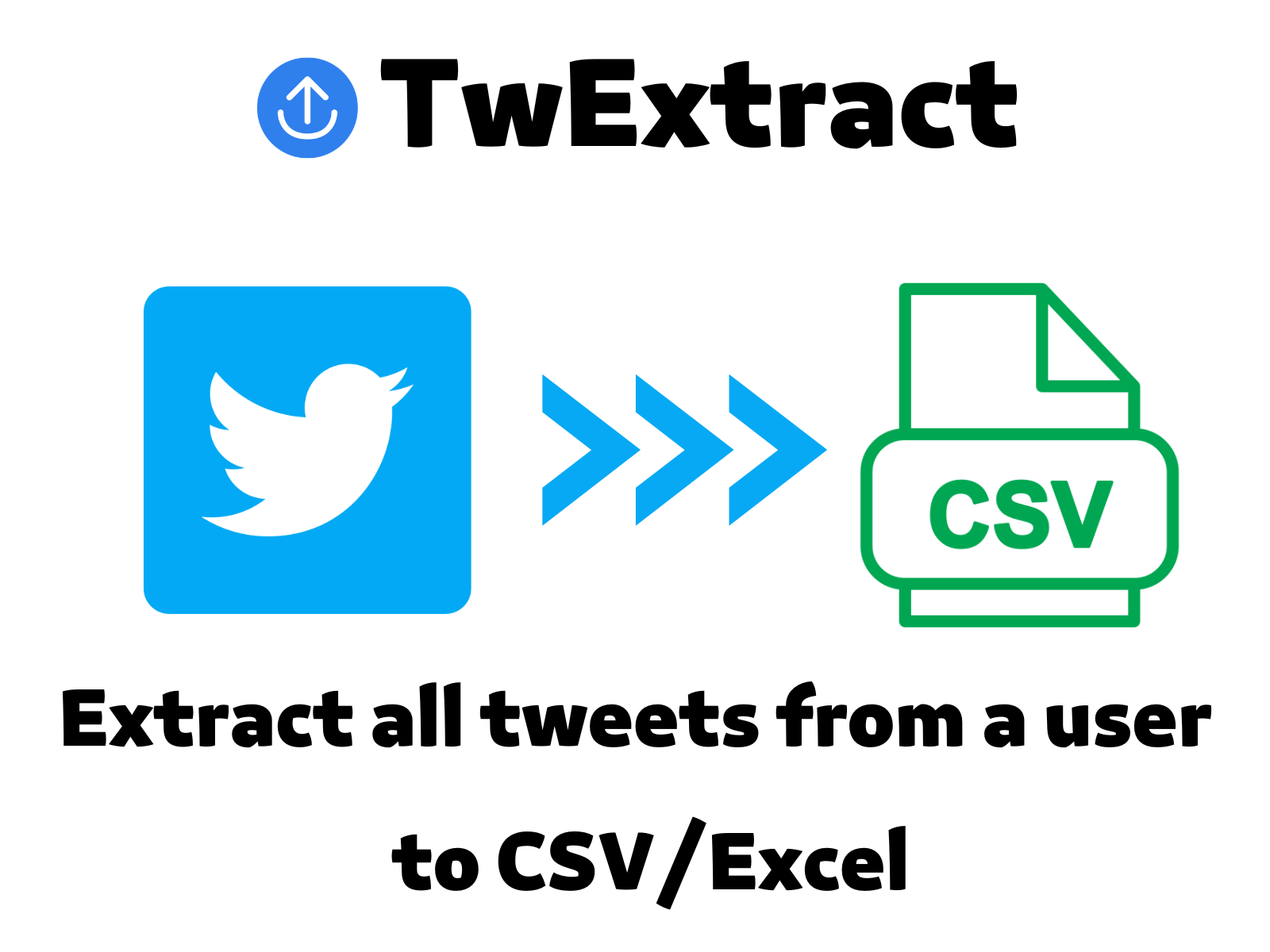
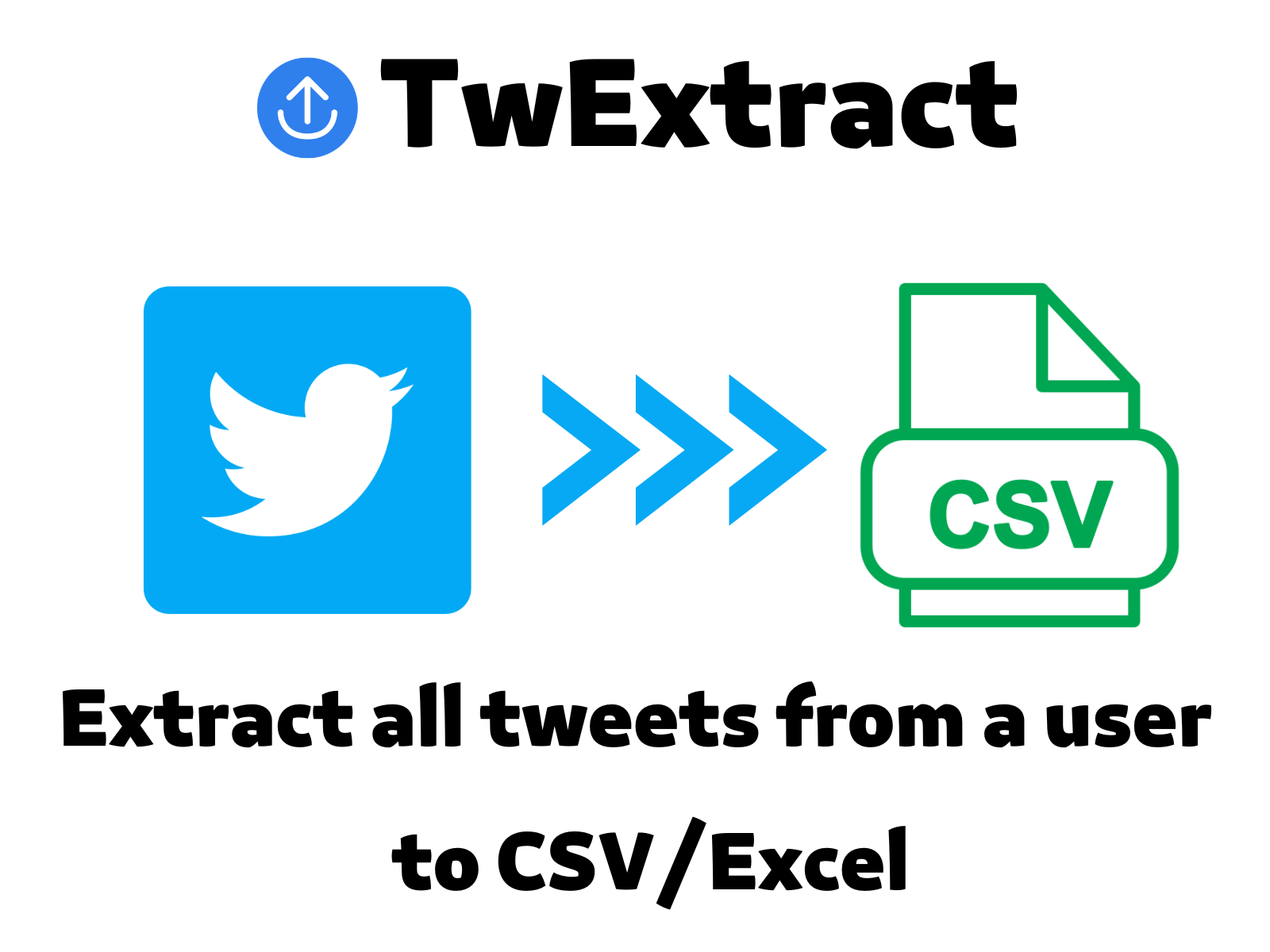
Download TwExtract Browser Extension in Chrome Web Store (Currently Supports Chrome Browser)
Select "Add to Chrome" and follow the on-screen prompts to complete the installation.
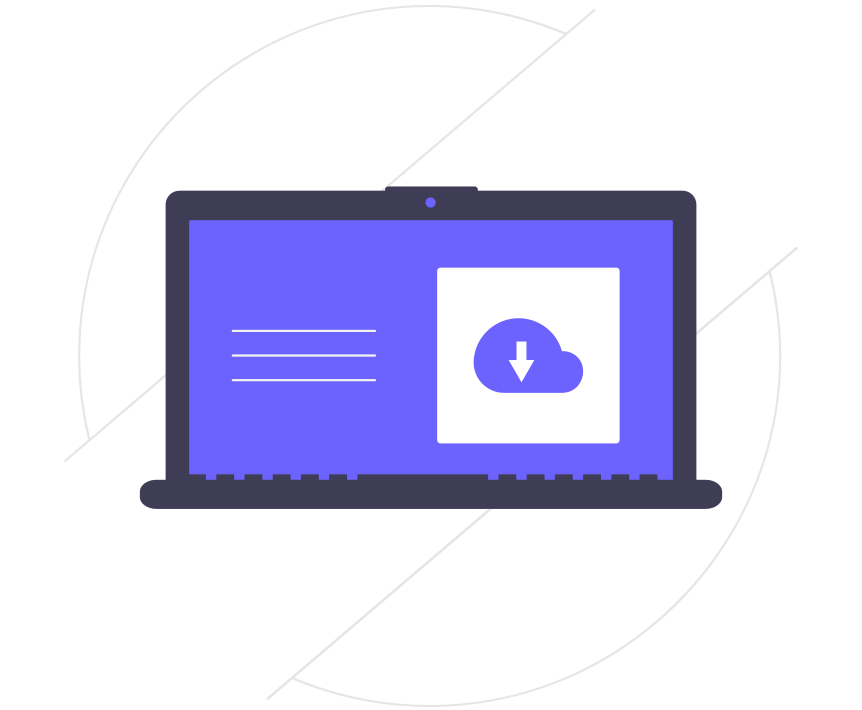
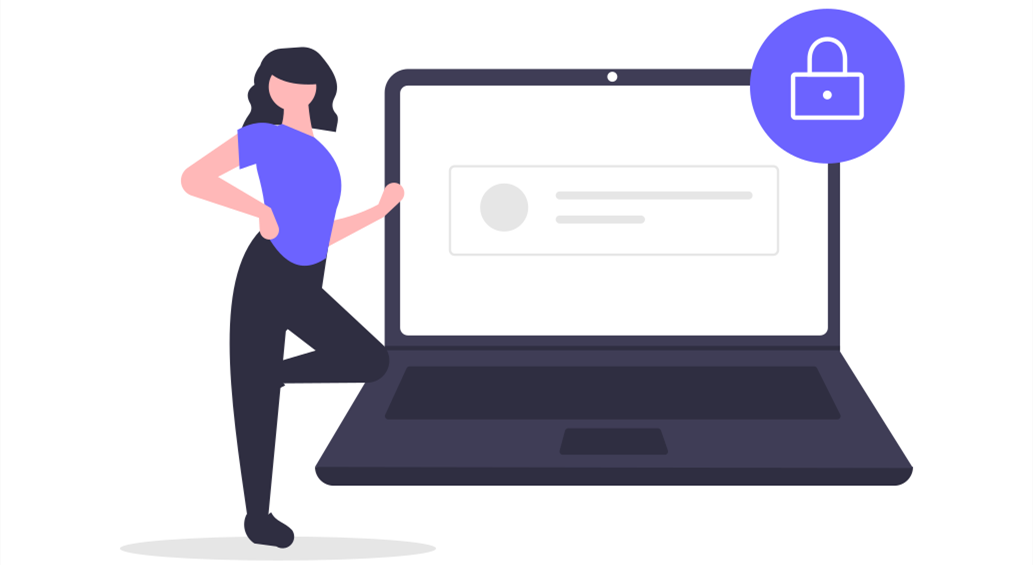
When you sign in with your Google account, TwExtract ensures secure synchronization of your user level information.
We value your experience and offer different levels of access within our browser extension, including Free and Pro tiers.
Enter the Twitter username such as "@BillGates" (without quotes) in the inputfield.
Click the Export Button
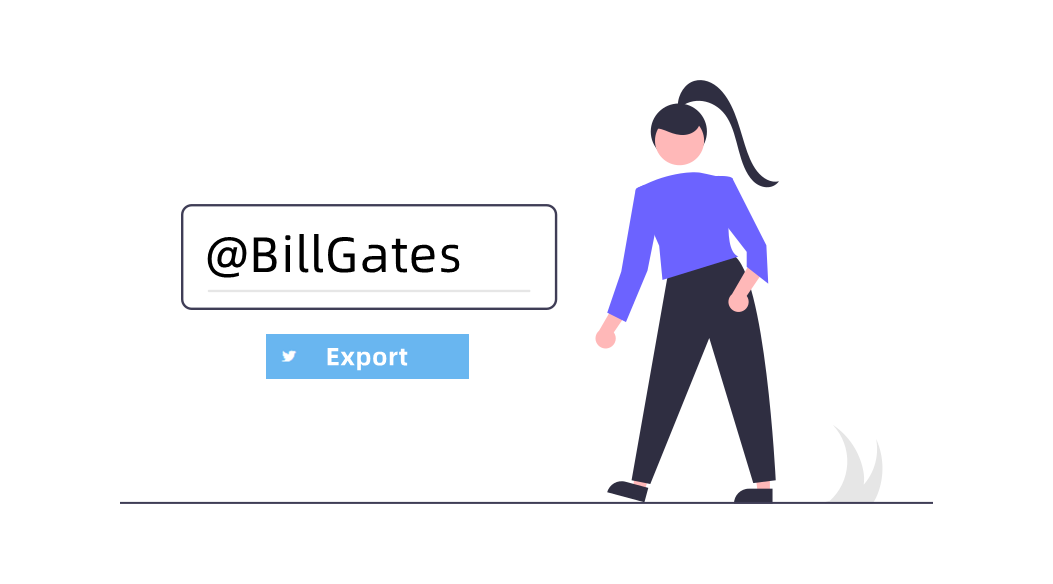

Once you've entered the Twitter username and clicked the export button, the TwExtract system will automatically begin retrieving the requested data. At this point, you can freely engage in other activities without needing to monitor the process.
Once the retrieval is complete, the system will generate a comprehensive CSV/Excel file, containing all the extracted Twitter data you requested. This file will be readily available for you to download and analyze at your convenience.
TwExtract provides a comprehensive range of data in your exports, ensuring you have access to valuable insights.
This feature includes various data points such as tweet content, author information, tweet timestamp, reply count, like count, retweet count, bookmark count, quote count, view count, and URLs for all media files.
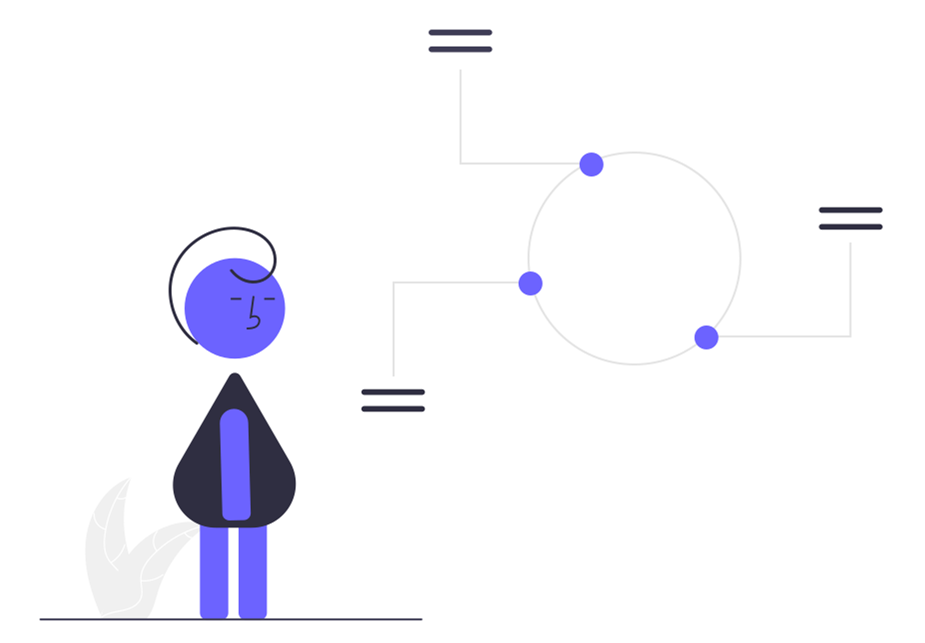

you have the power to decide whether retweets are included in your exported data.
you can expect rapid data extraction, allowing you to export approximately 2,000 tweet records in just around 3 minutes.


To initiate the data export process, all you need to do is enter the Twitter username of interest
click the Export button, and TwExtract will begin the export process automatically.